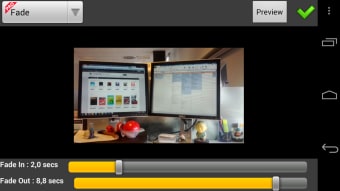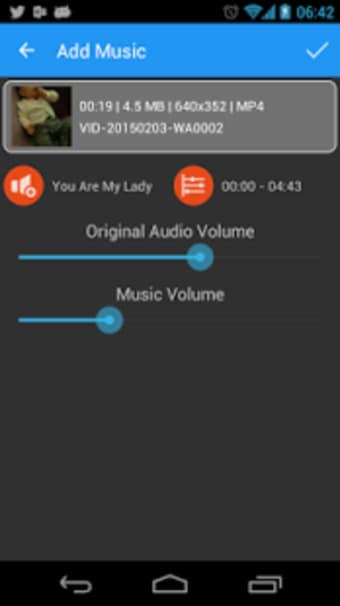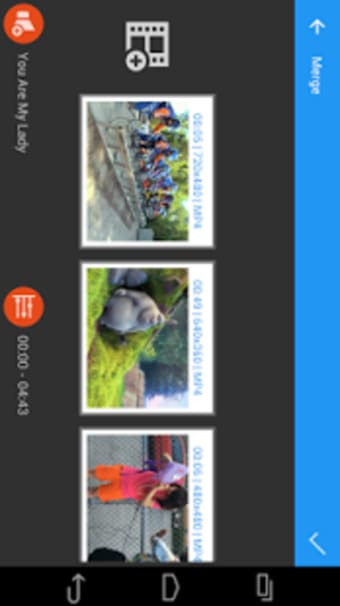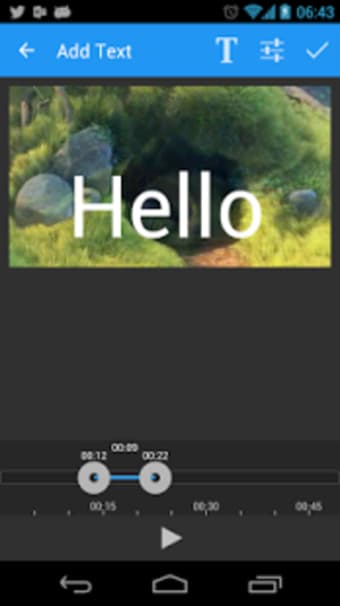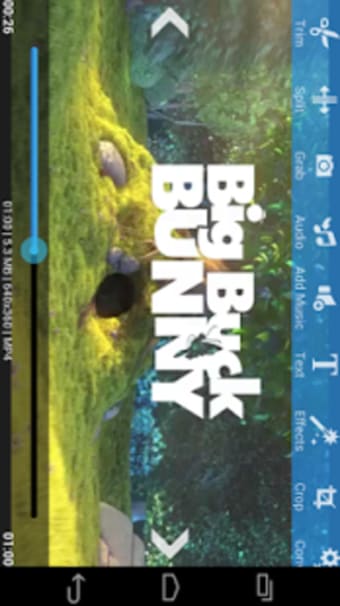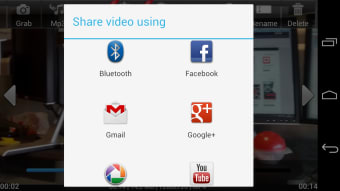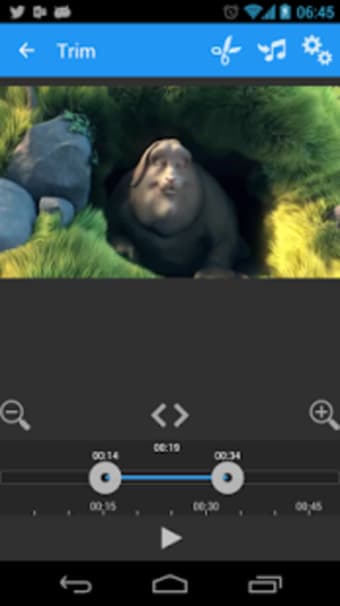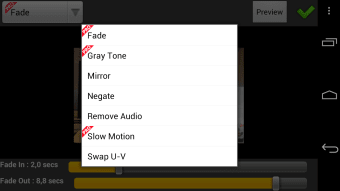User-Friendly Video Editor for Mobile Phones
AndroVid Video Editor is a handy smartphone application that enables users to quickly edit their videos with the click of a button. One great aspect in regards to this editor is that it can be used by those with no previous experience. It is nonetheless a very powerful and compact package.
Features and Main Functions
AndroVid Video Editor provides the user with common tools immediately on the upper part of the screen. Then, he or she can simply click on the appropriate action to take. A handful of options include video trimming, merging two different clips, looping audio and video segments, transforming a file into a GIF format and playing a video backwards. Videos can also be converted into an MP3 format and if necessary, specific portions are able to be deleted. Text can be added to videos and the user can thereafter share them on popular social media sites.
Additional Options
A final benefit of AndroVid Video Editor involves its flexibility. It provides the user with all of the tools necessary to modify files while advanced options are ideal for those with a bit more experience. It can convert files into many other formats including (but not limited to) MPG, MOV, WMV, AVI and MP4.